1. Set a fix IP of your computer like 192.168.188.X
2. Connect to the wireless of Access Point and login through browser, default ip address is 192.168.188.253
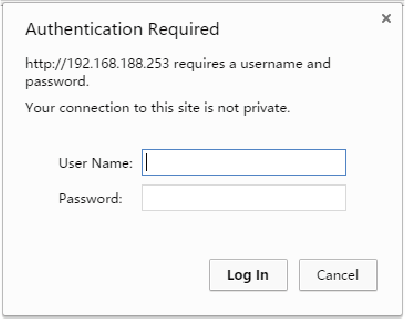
3. After login, you can see our AP is default as AP mode
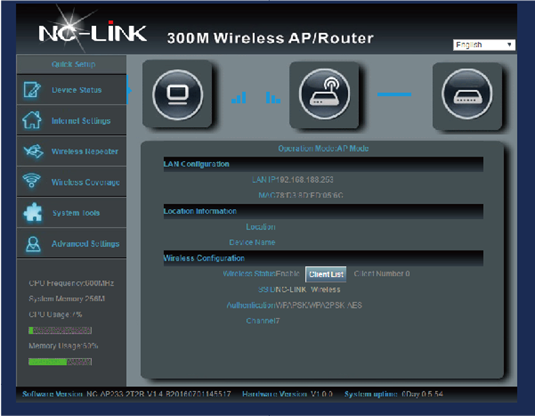
4. Select “Wireless Coverage”
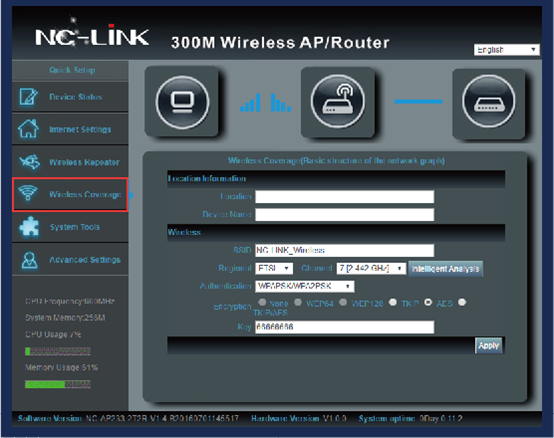
5. Set the parameter SSID, Authentication and Password
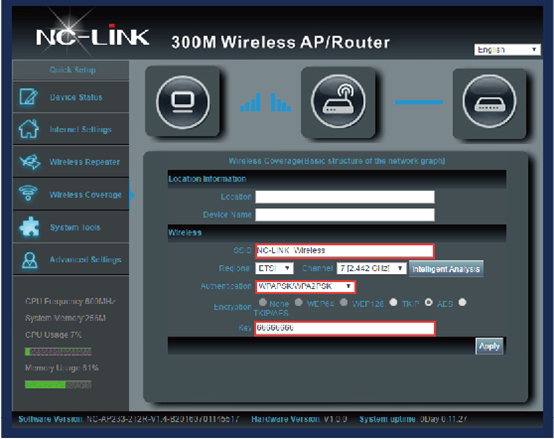
6. “Apply” then click “OK” to complete setting
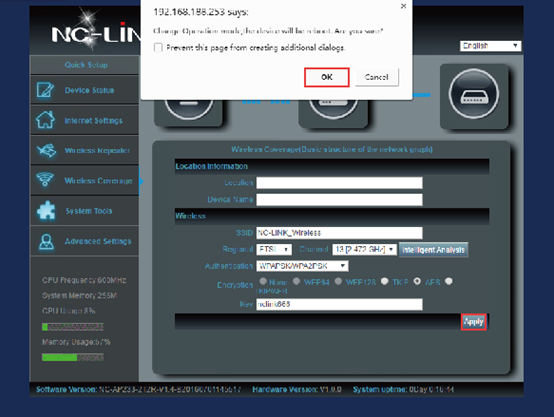
7. Configuration completed, device will reboot
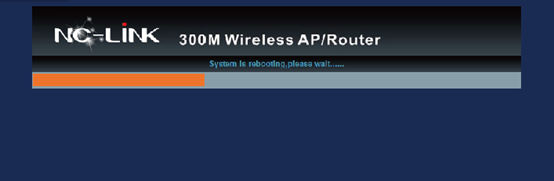
Language: English
Copyright © 2025 NC-LINK Technology Co., Ltd. All rights reserved.