1. Login NC-LINK device (NC-AP111 for example), default password is admin
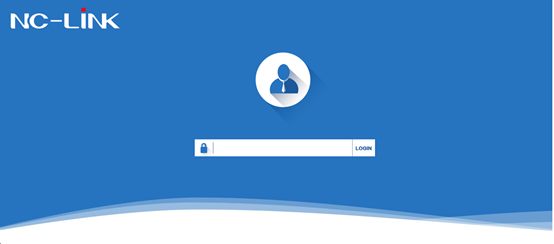
2. Click “Wizard”-> “WISP” mode
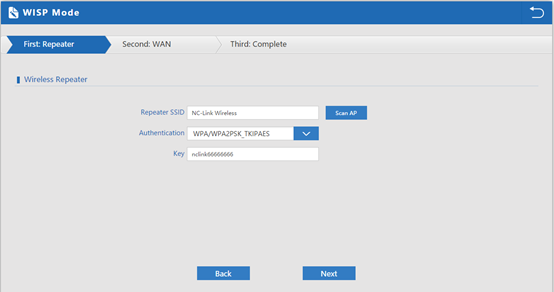
3. “Scan AP” and select the target SSID
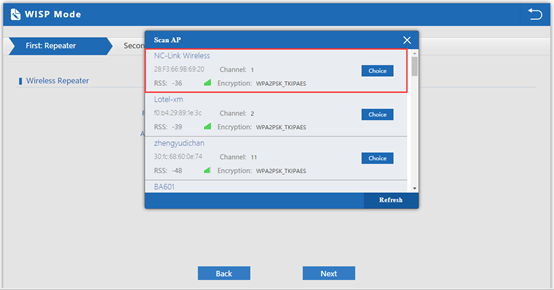
4. Insert the Password of the wireless, then “Next”
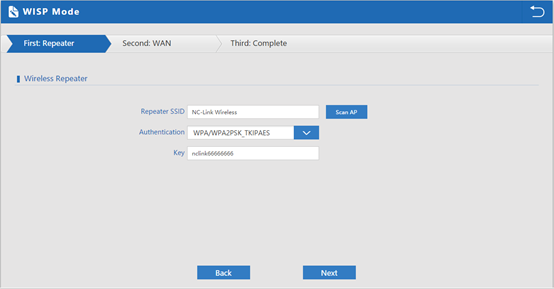
5. Select the WAN access type and fill in related information
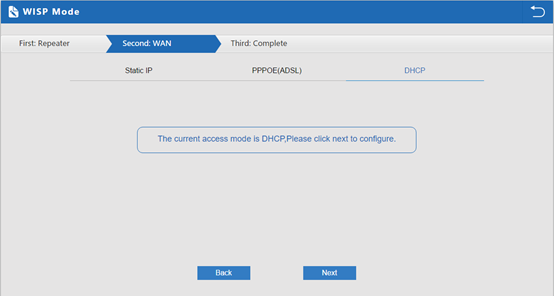
6. Configuration completed

Language: English
Copyright © 2025 NC-LINK Technology Co., Ltd. All rights reserved.