Please make sure the following items before login the Access Controller.
Access Controller has normal powered on, LAN port has been connected with the management host
The management host has been properly installed IE 7.0 or higher browser version (IE Browser for example)
IP Address is dynamic
Login Steps:
Open IE browser, input http://192.168.10.1 in the address bar to login AC Controller’s
Web management interface.
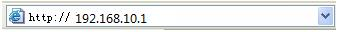
Access Controller login screen require user name and password, the default is admin, input and click “OK”

After login, you can see below Web page
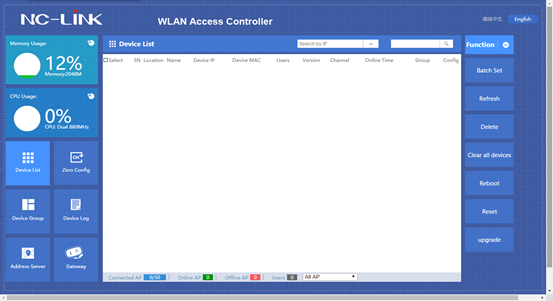
Language: English
Copyright © 2025 NC-LINK Technology Co., Ltd. All rights reserved.