With device group, you can change the group devices information together, such as SSID and password etc.
Step 1:
Click “Device Group” button on the left menu after login Access Controller User Interface.
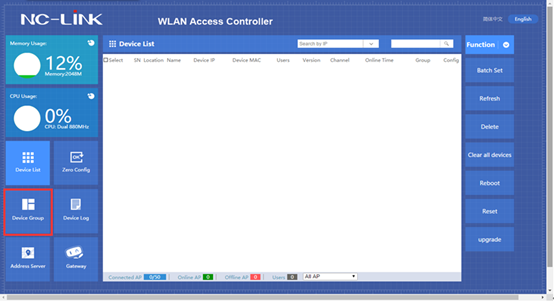
Step 2:
Click New to set a new group.
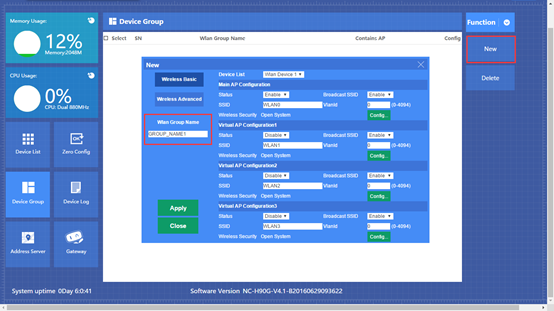
Step 3:
You can set the Group Name as you need
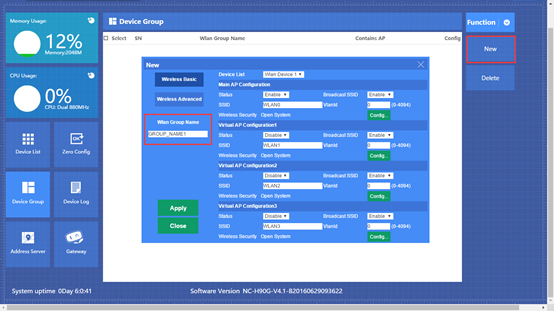
Step 4:
Set Wireless Basic parameters.

Step 5:
Set the Wireless Advanced parameters.
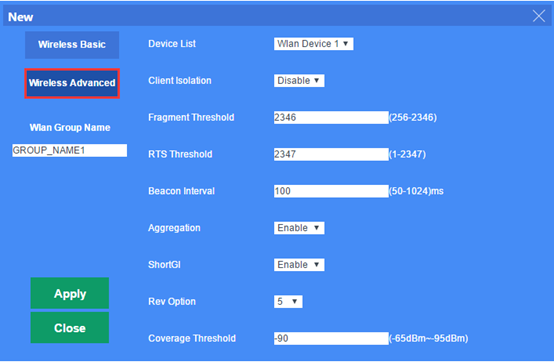
Step 6:
Click  to add Access Point to the Group. Select the AP and click Add AP.
to add Access Point to the Group. Select the AP and click Add AP.
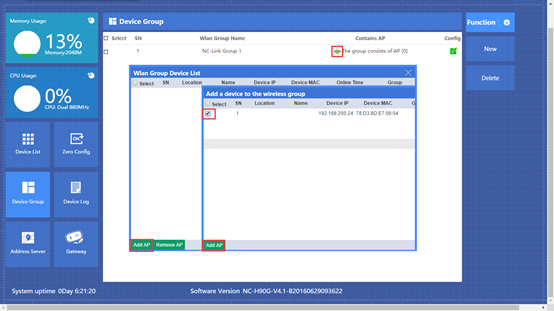
After finished you can see the AP quantity will change in Contains AP.
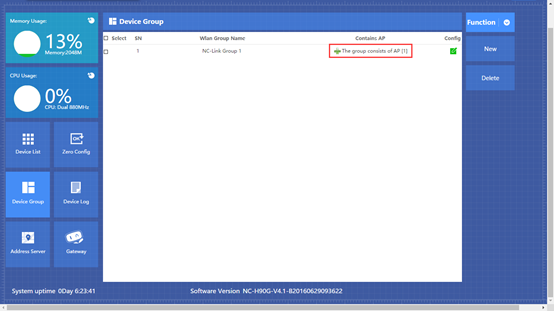
Language: English
Copyright © 2025 NC-LINK Technology Co., Ltd. All rights reserved.