For NC-AP311 &NC-AP511
1.Login NC-LINK device (NC-AP311 for example), default User Name and Password is admin

2.Please make sure these two devices are "Super WDS" mode.
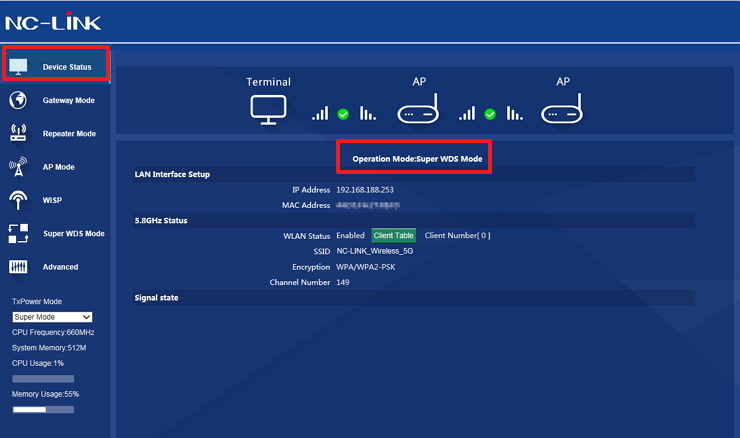
3.Set CPE-1 IP address to 192.168.188.252 (it’s easy to recognize between two CPEs)
Click ” Advanced” and “Network Setting”, Access Type choose “Fixed IP”
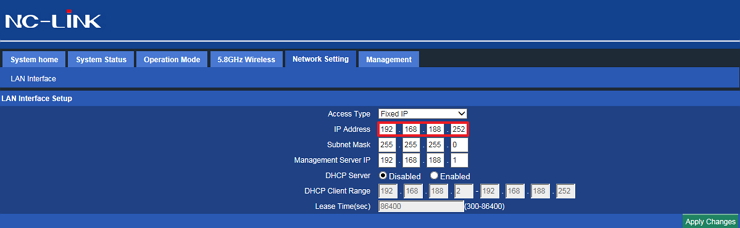
4.Set CPE-1 SSID (it’s easy to recognize between two CPEs)
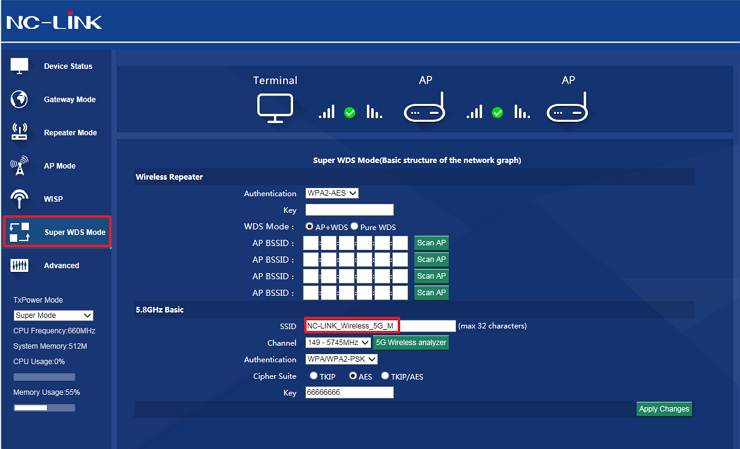
5.Setting WDS encryption information
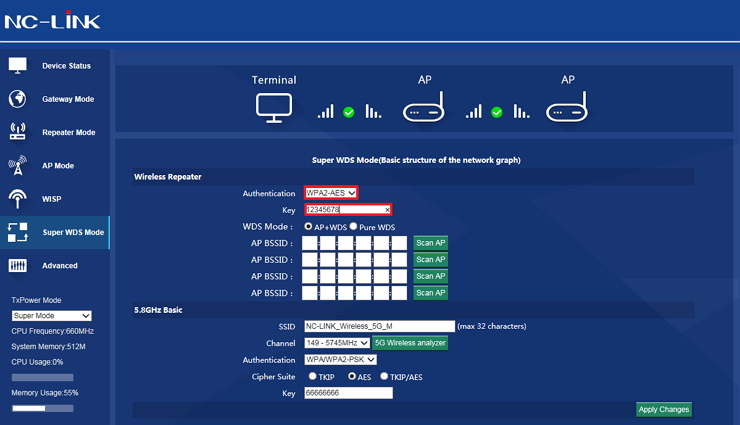
6.Click “Scan AP”add CPE-2 to the list
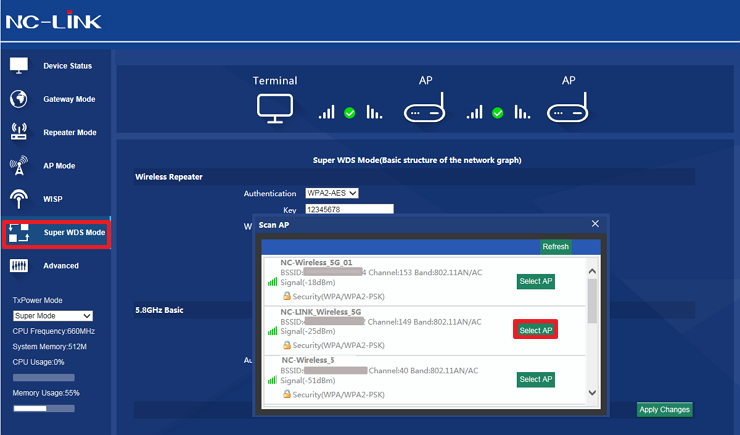
7.CPE-1 setting completed
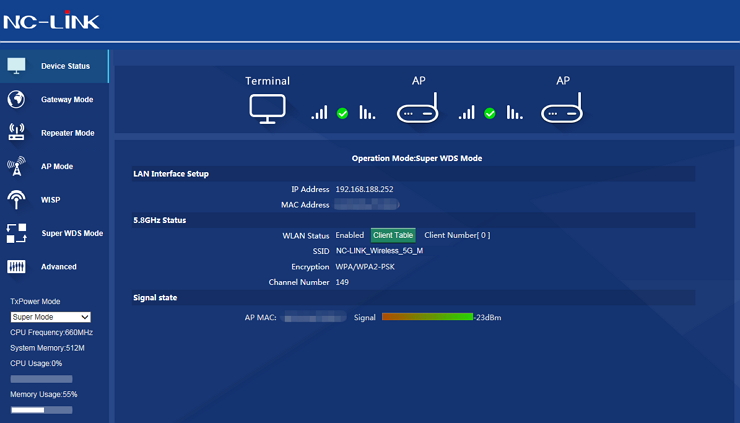
8.Login CPE-2 Web UI
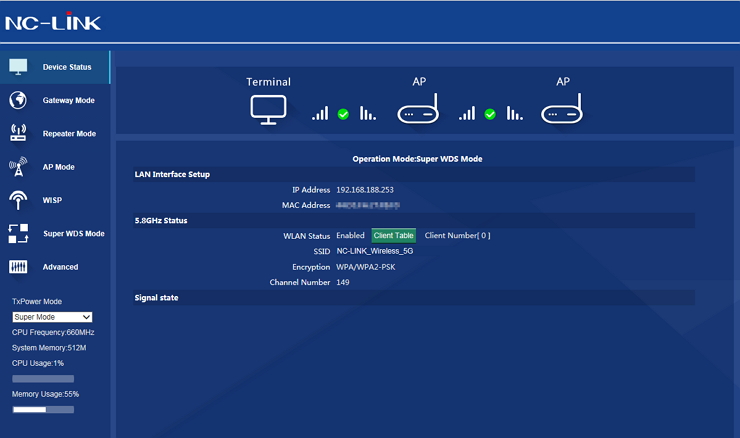
9.Setting WDS encryption information same with CPE-1’s encryption
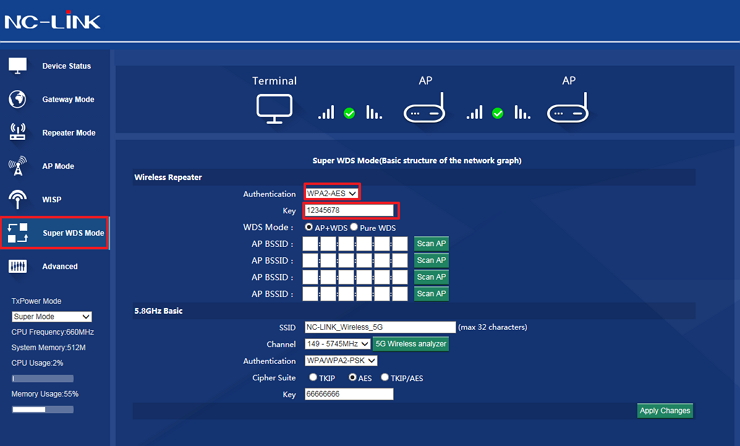
10.Click “Scan AP” and add CPE-1 to the list
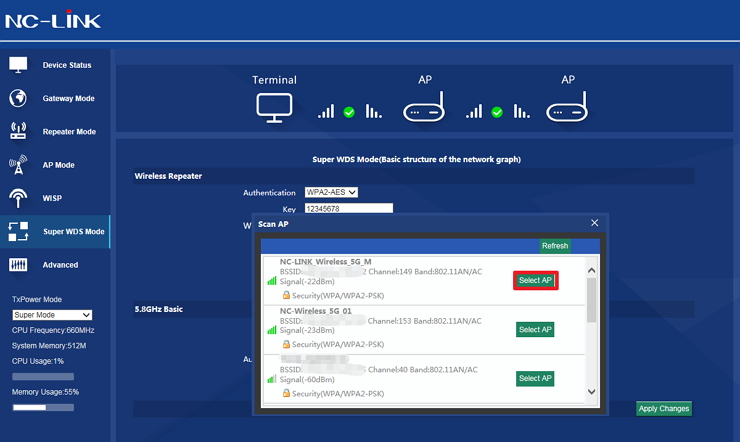
11.Super WDS configure completed
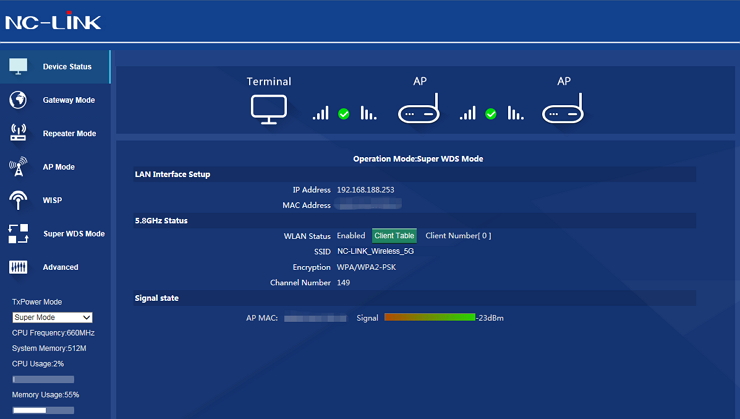
12.Verify WDS bridge succeed or not, ping 192.168.188.252, if connect, it means WDS bridge successfully
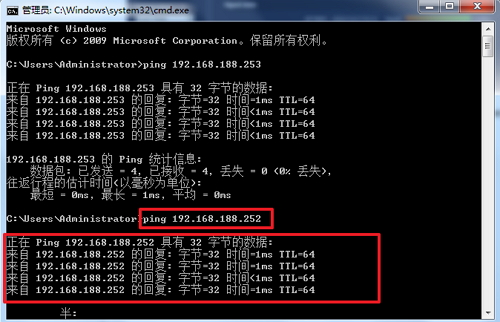
Language: English
Copyright © 2025 NC-LINK Technology Co., Ltd. All rights reserved.