The NC-LINK wireless encryption password default is 66666666.
If you forget the new password after you changed. Please do as below:
1. Connect LAN port of NC-LINK device to PC wired port, and set a fix IP of your computer like 192.168.188.X
2. Then open browser and insert 192.168.188.253 to login the user interface
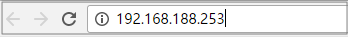
3. Default login password is admin
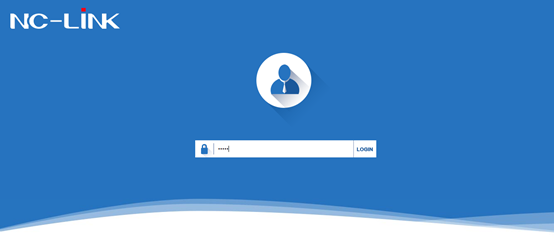
4. After enter user interface, go to Advanced and click the wireless you forget the password, and you will find the password shown in the page.
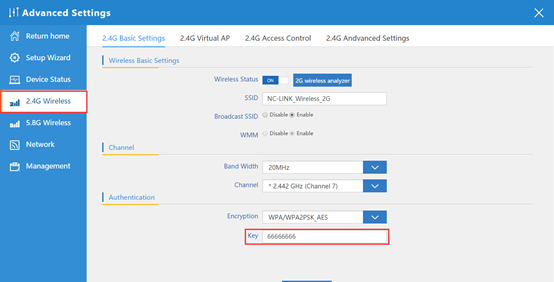
Language: English
Copyright © 2025 NC-LINK Technology Co., Ltd. All rights reserved.